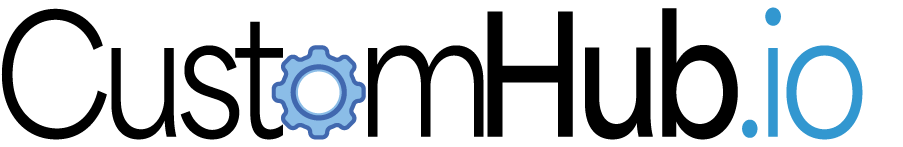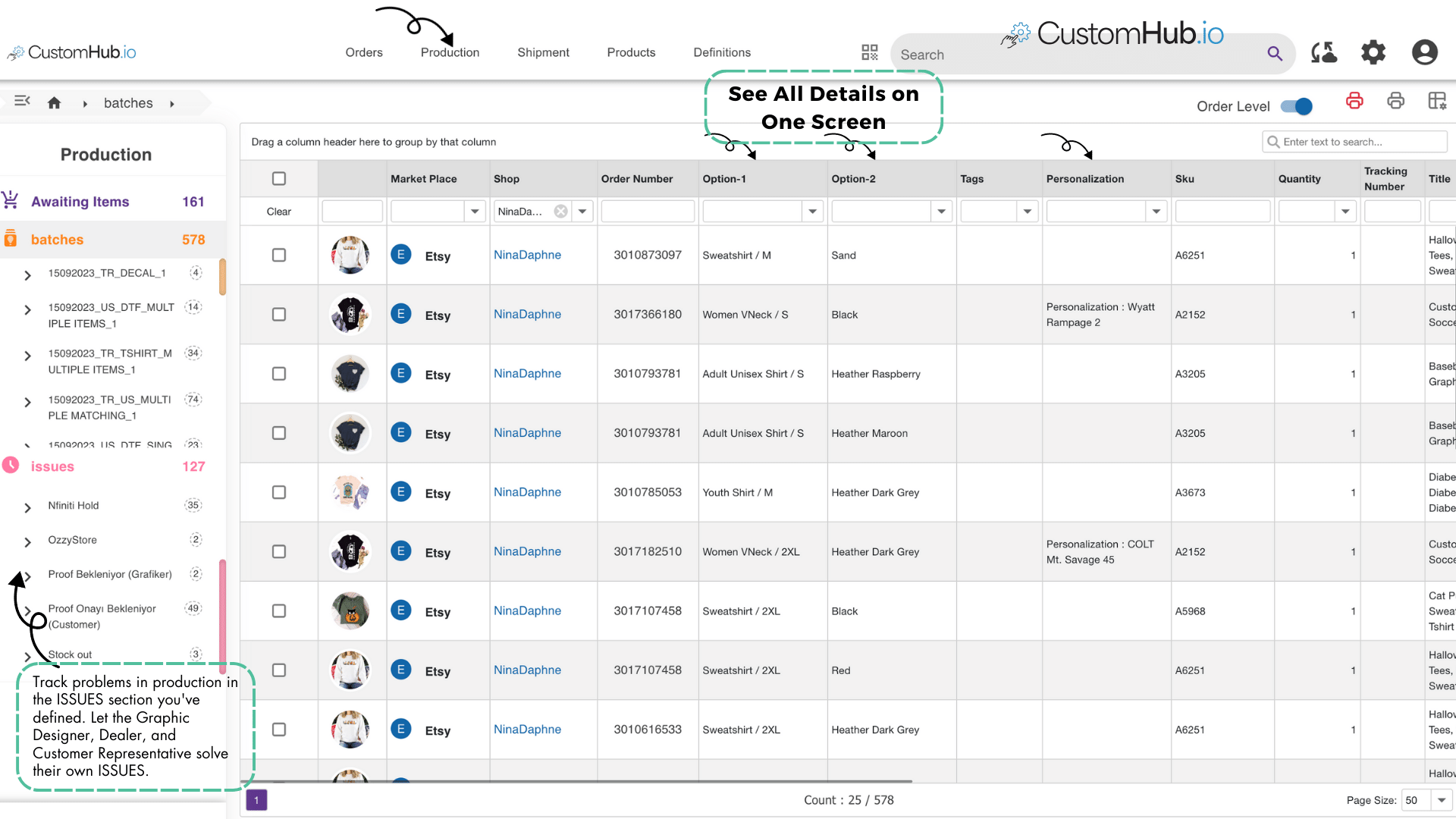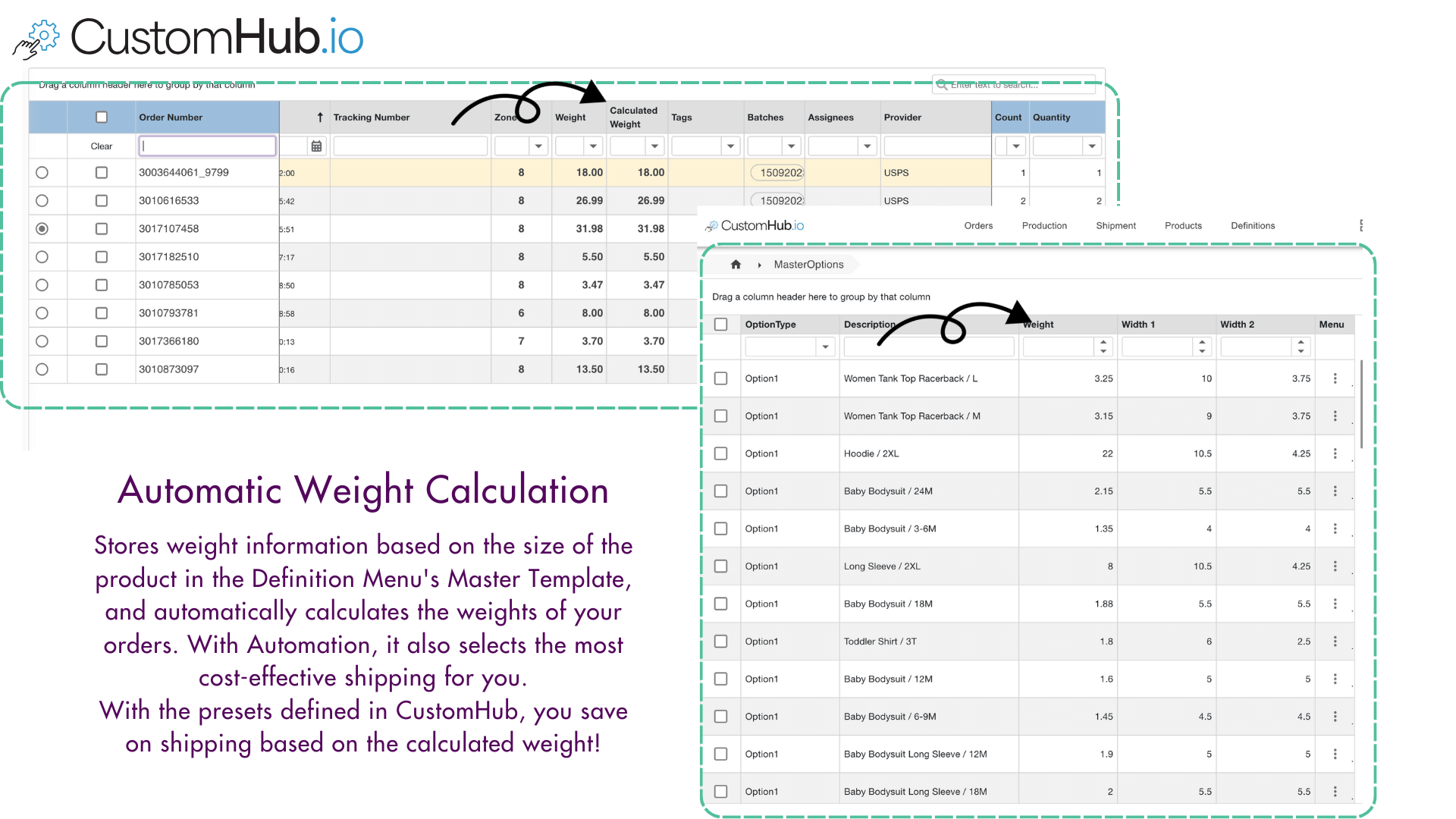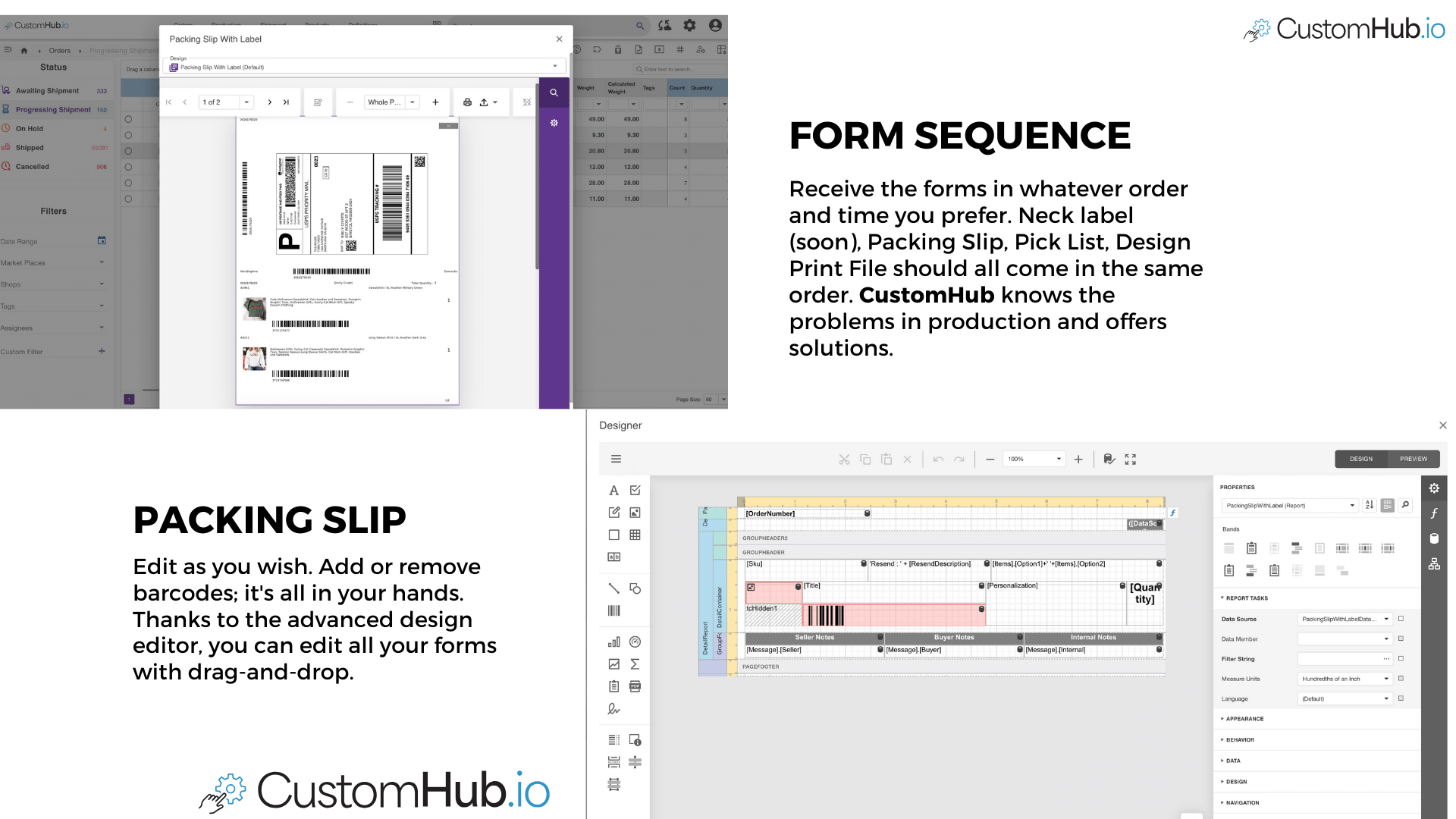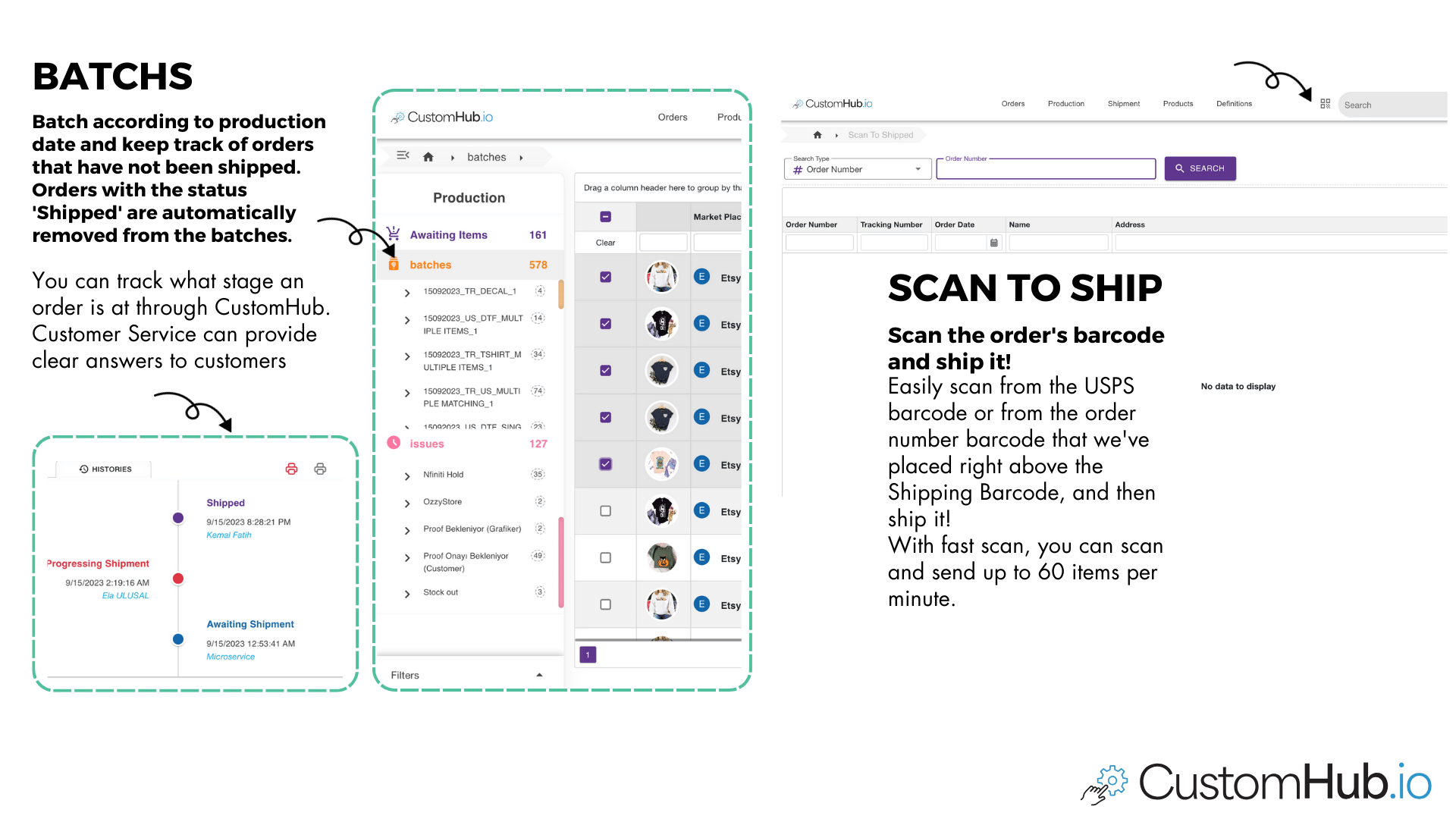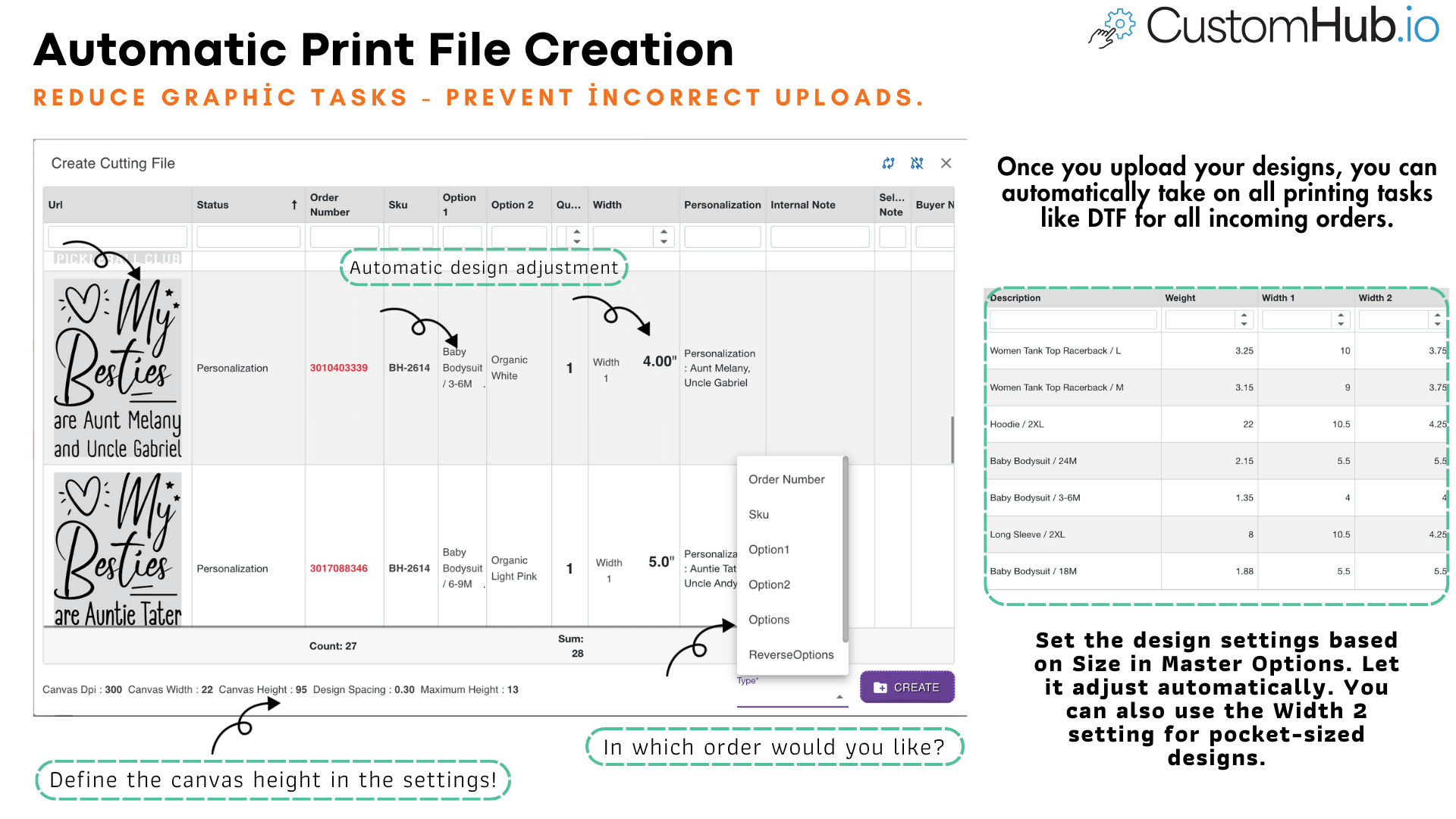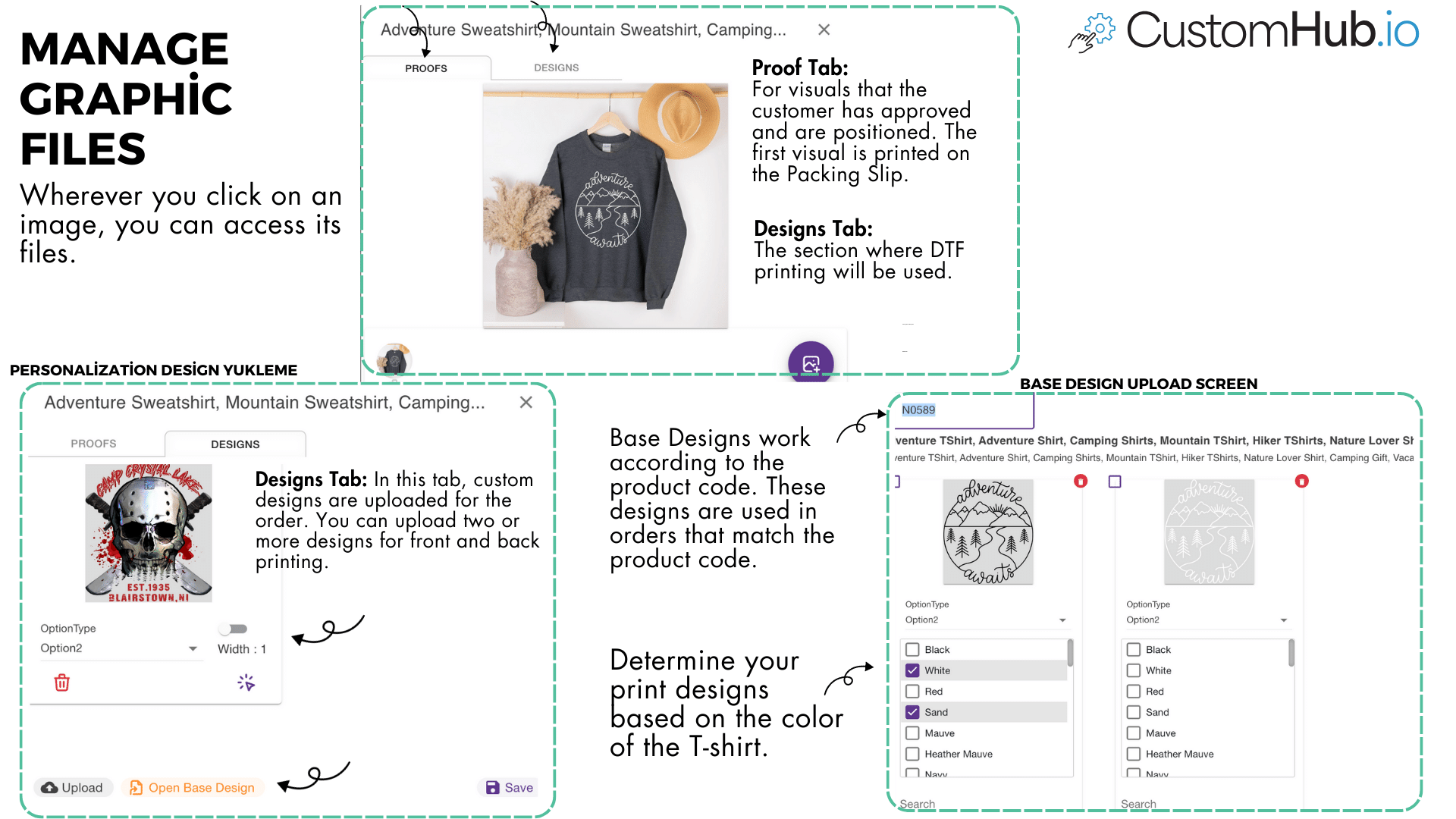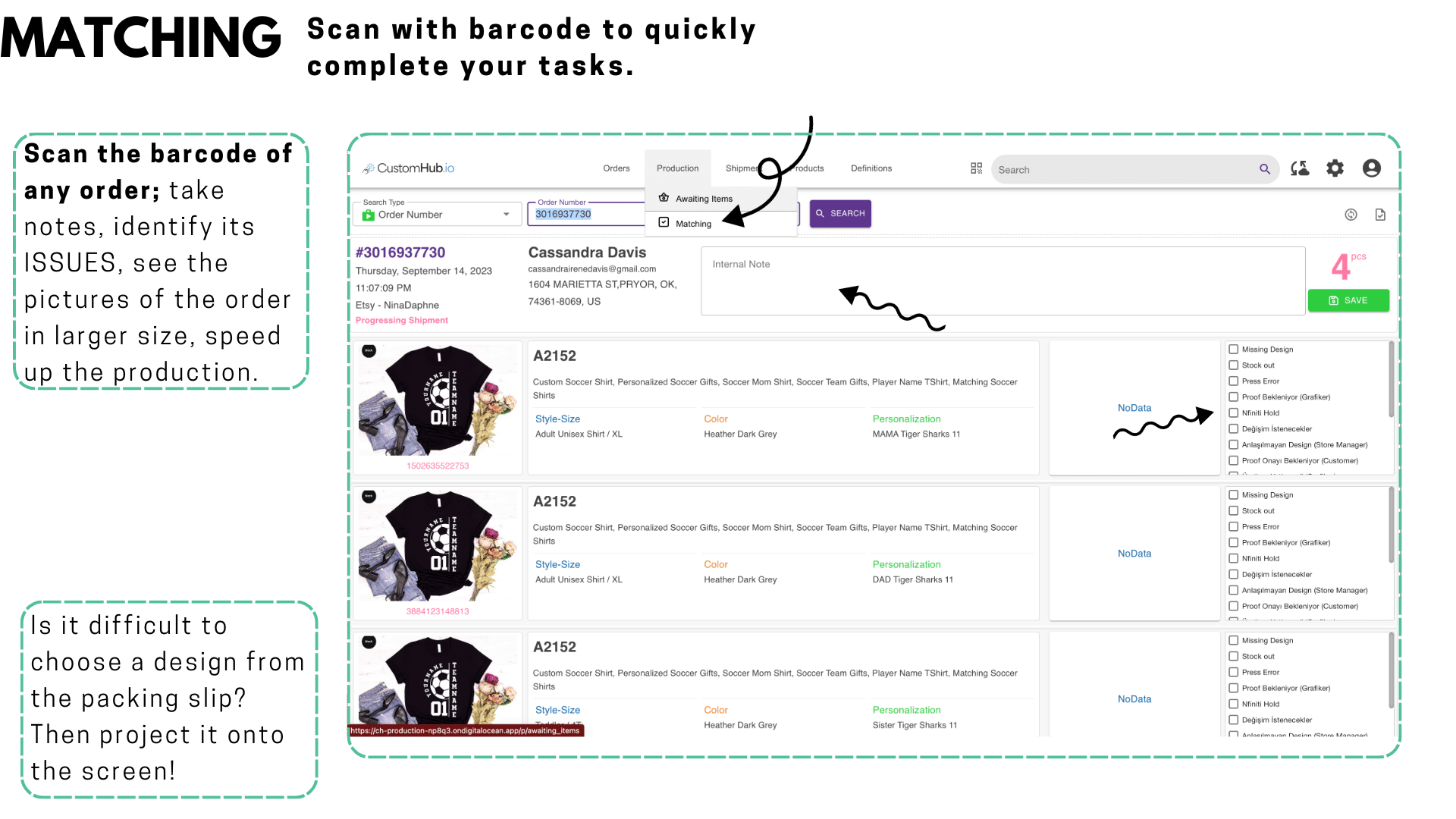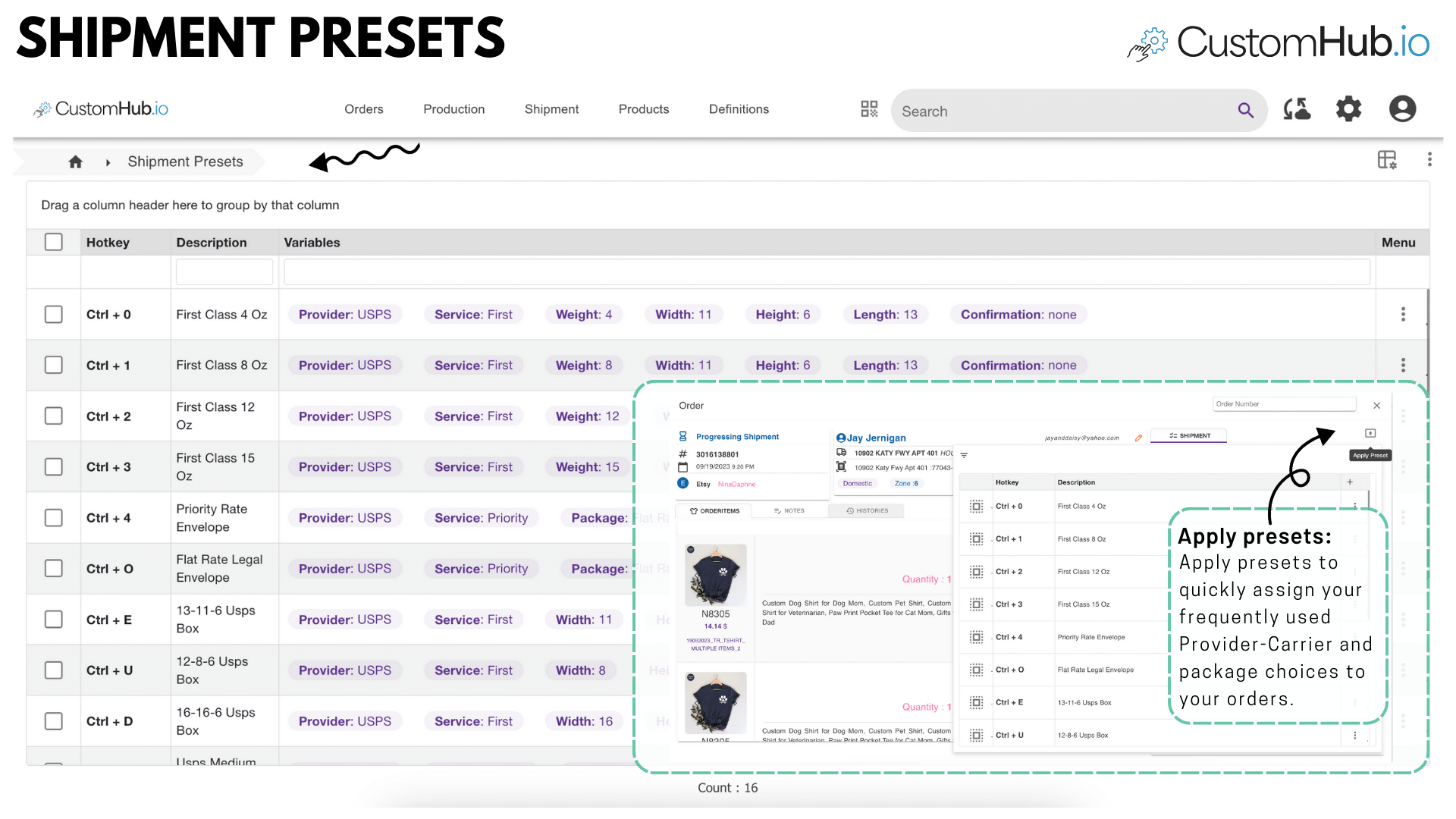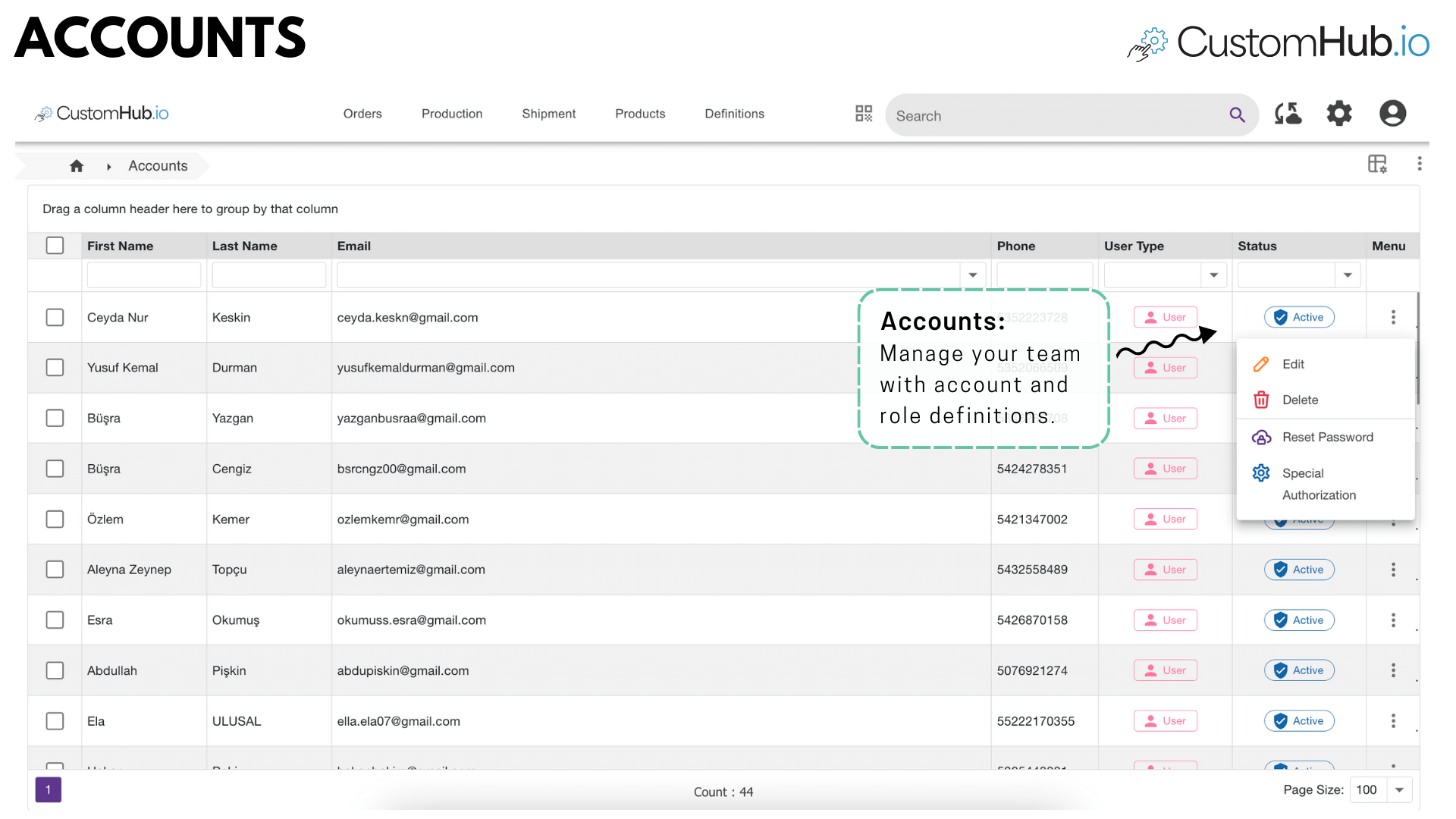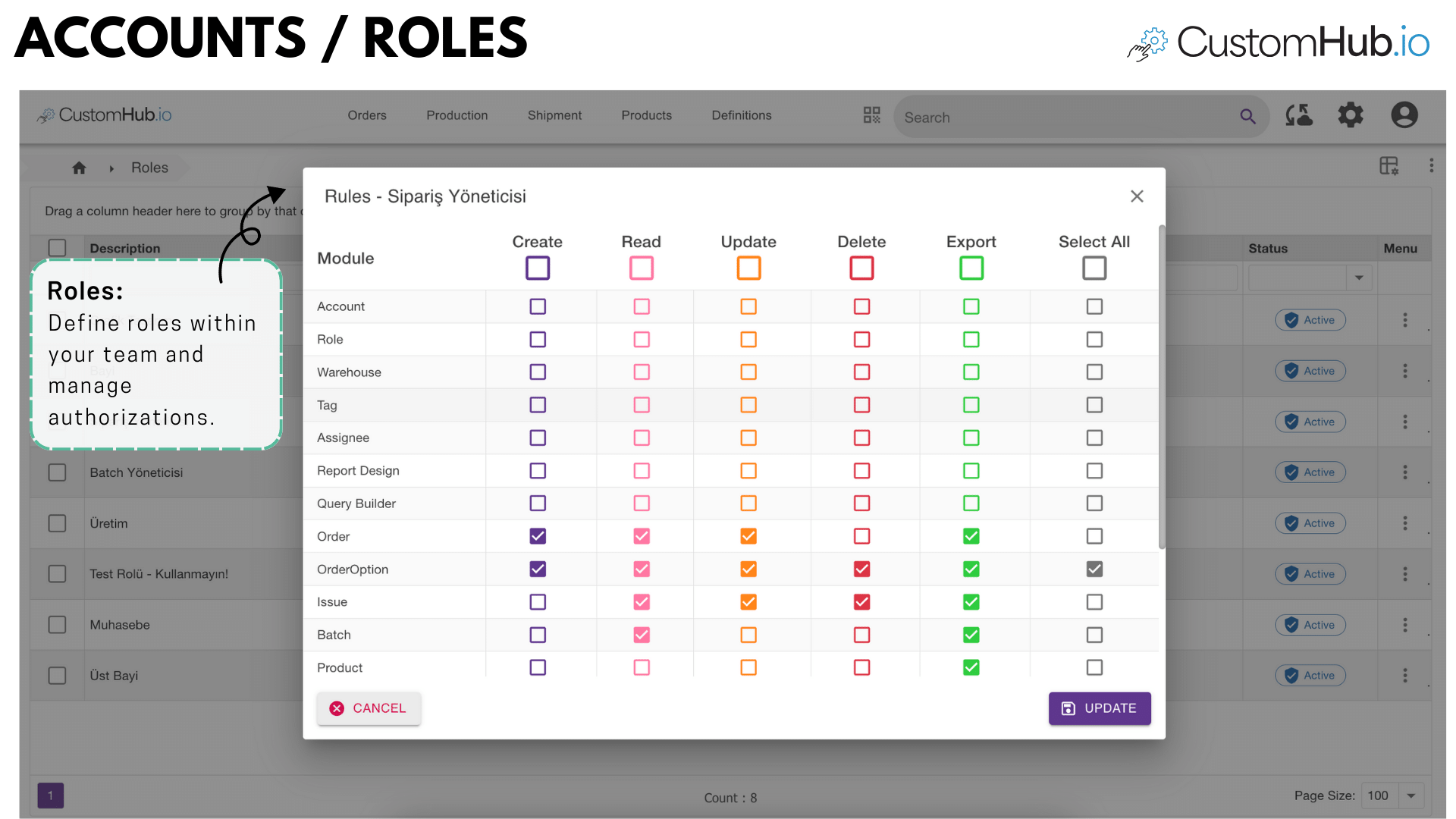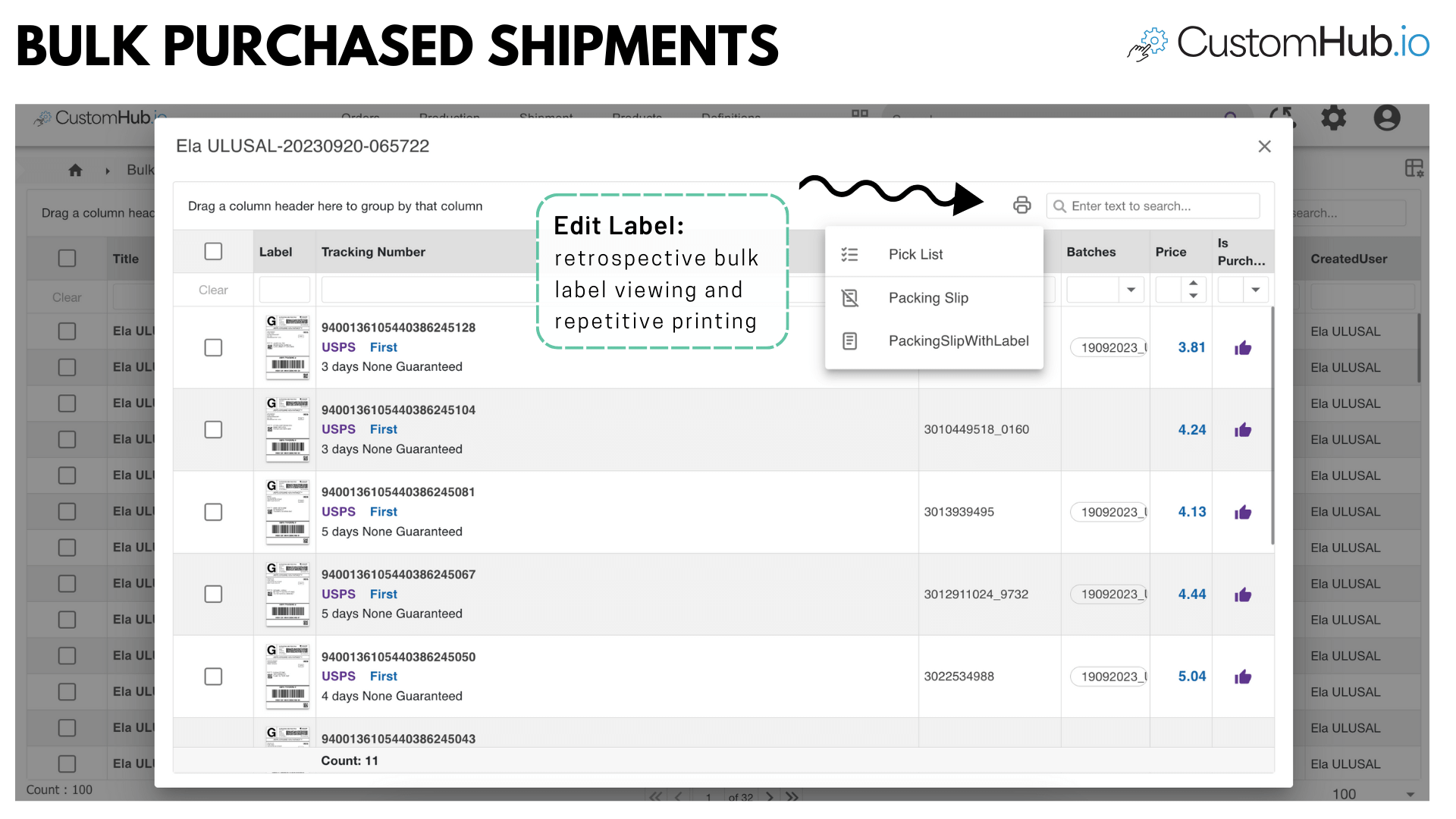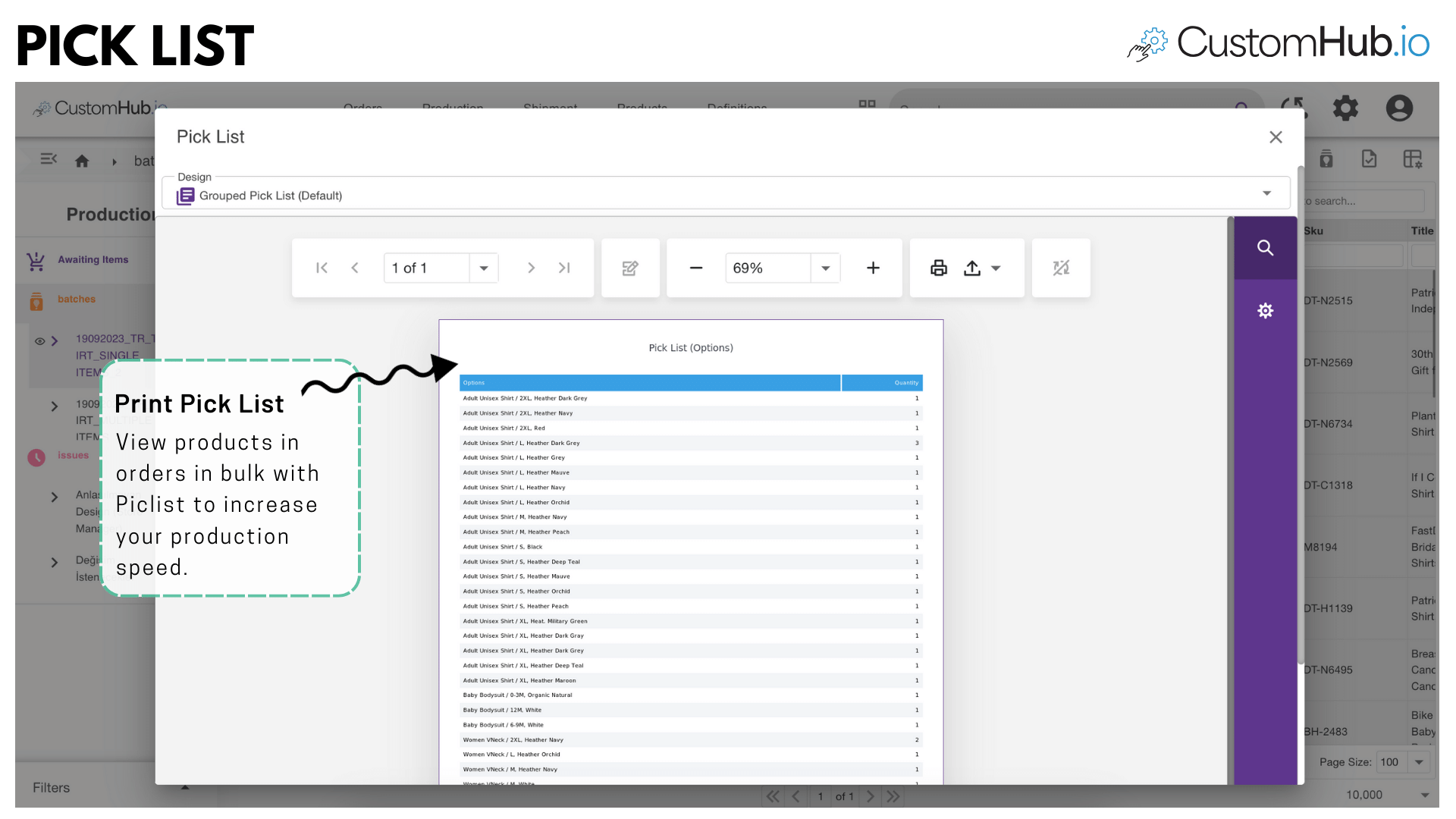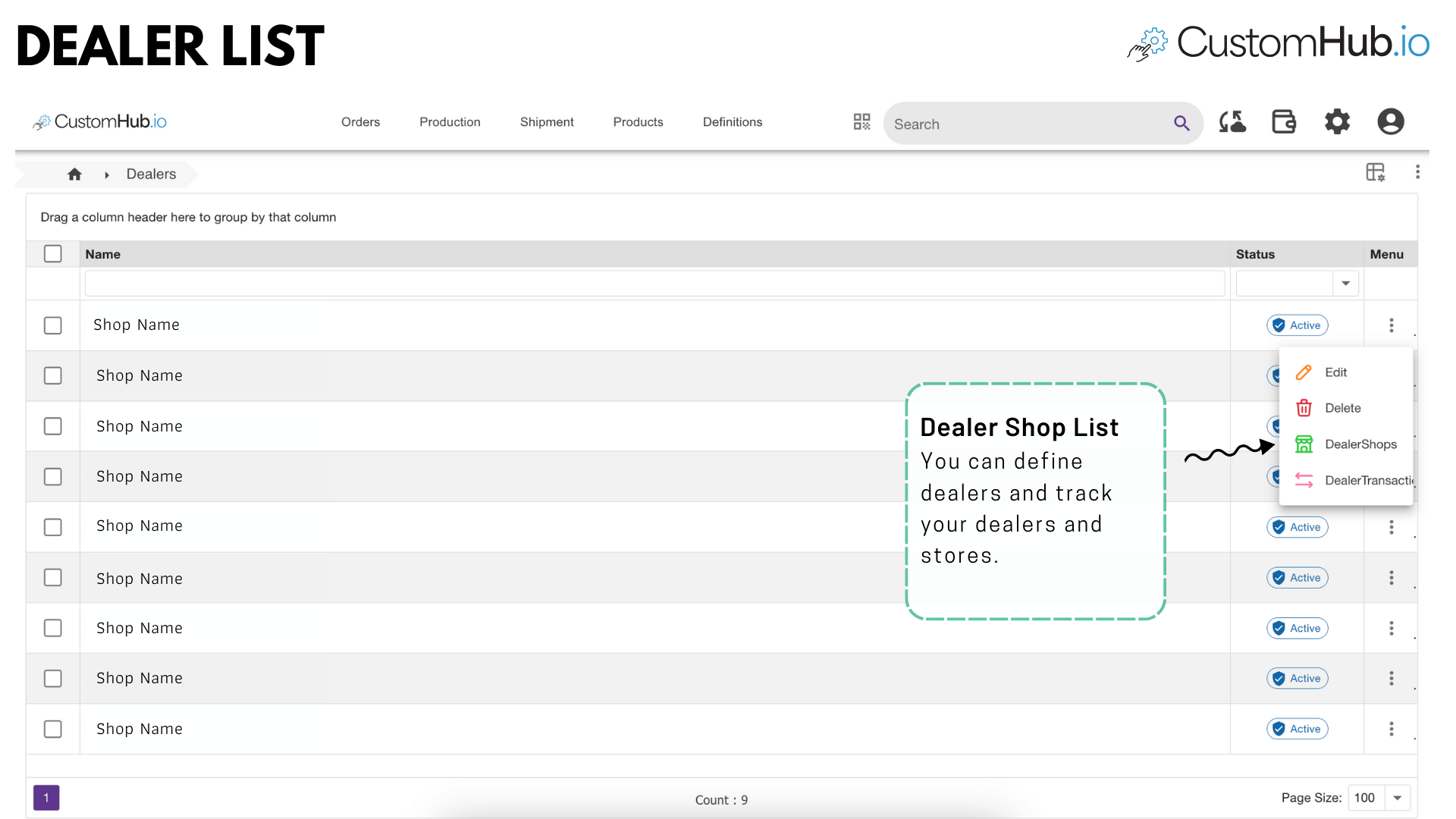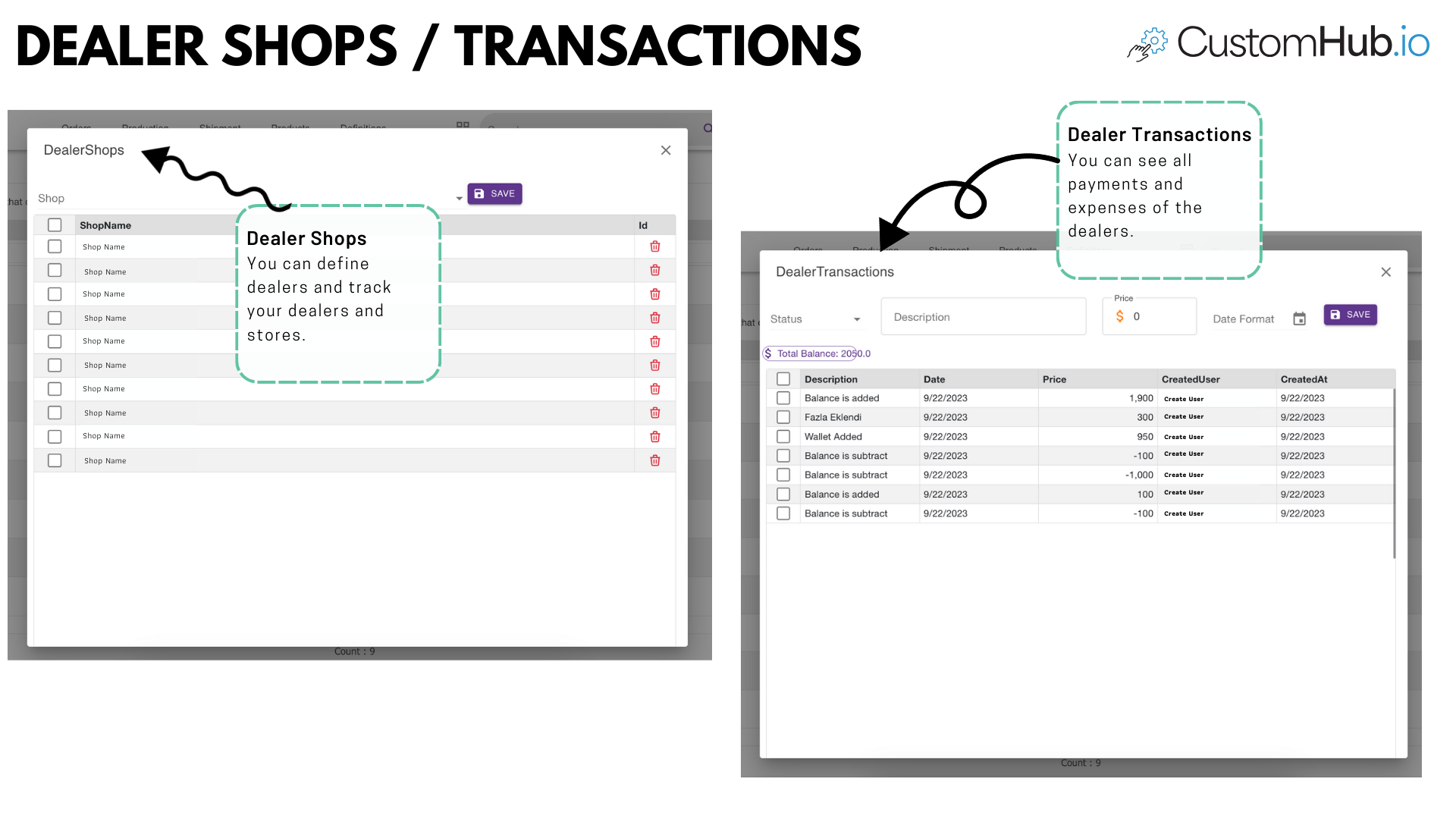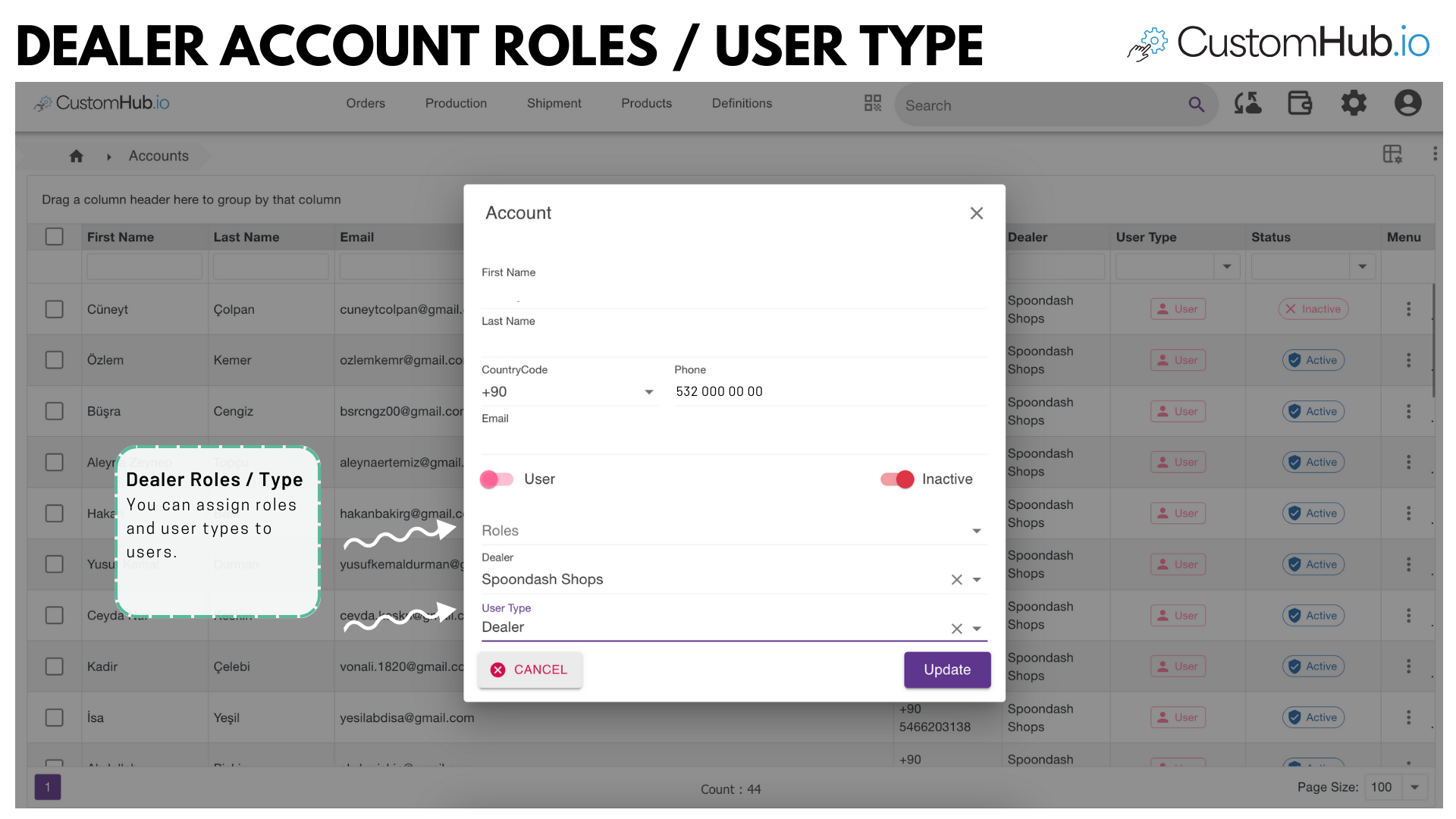CustomHub Help Guide
What is CustomHub
At the foundational level, CustomHub.io empowers you to integrate your orders from a variety of order sources—primarily from online stores, but with alternative methods available—enabling you to set the carrier and shipping service, obtain real-time postage rates, and seamlessly print the shipping labels. Following the completion of these steps, CustomHub.io takes the initiative to inform both the stores and your customers about the shipments, offering advanced tools to track shipments and effectively manage returns.
Beyond the basics, CustomHub.io extends a range of versatile tools to optimize your shipping workflow, eliminate ambiguities and errors throughout your processes, and employ sophisticated automation features to significantly reduce the amount of manual work required. Our platform’s design philosophy centers around offering intelligent, user-friendly solutions, ensuring the management of shipping remains a streamlined, hassle-free experience.
We understand that while shipping might not be the highlight of ecommerce, it is an indispensable component that demands unwavering attention and efficiency. At CustomHub.io, we’re committed to redefining your shipping experience, making it as straightforward and enjoyable as possible. Welcome to a new era of Shipping Excellence!
Who is CustomHub For?
CustomHub.io is designed with versatility to accommodate merchants of all sizes, from small to enterprise levels. Whether you operate a quaint Etsy shop with a handful of shipments each month, or manage multiple warehouses spread across various countries dispatching thousands of packages daily, CustomHub.io is your go-to solution for all your shipping requirements.
For those who are embarking on their entrepreneurial journey, you might not leverage every feature CustomHub.io provides initially. However, as your venture unfolds its wings and scales new heights, CustomHub.io will effortlessly adapt, continuing to fulfill your evolving needs and ensuring your operations run smoothly.
To engage in insightful conversations with fellow CustomHub.io users about leveraging the platform—sharing workflows, pro-tips, and more—please navigate to our CustomHub Community page. Our dedicated community moderator vigilantly monitors the forum, ensuring that any query requiring an official CustomHub.io response is promptly addressed.
Welcome to a world where your shipping operations are not just managed but meticulously orchestrated, allowing your business to thrive unimpededly!
Where can I use CustomHub?
CustomHub.io proudly extends its innovative services across the United States, Canada, the United Kingdom, Australia, New Zealand, France, and Germany, with plans for further international expansion in the pipeline!
When configuring labels within a CustomHub.io account, it is essential that your ‘Ship From Location’—i.e., the origin of your shipments—aligns with the home country associated with your account. Nevertheless, CustomHub.io remains a robust platform compatible with various fulfillment providers, such as Fulfillment by Amazon and Shipwire, and is adaptable to dropshippers of diverse kinds. If you engage with fulfillment providers or dropshippers located in countries beyond our current operational spectrum, CustomHub.io retains its efficiency in channeling your orders to them seamlessly.
For more insights on how CustomHub.io can revolutionize your shipping experience and whether it aligns with your business model, feel free to reach out to our sales team!
Which devices support CustomHub?
CustomHub works on any desktop computer or laptop that supports the following web browsers:
- Google Chrome (latest 3 versions)
- Mozilla Firefox (latest 3 versions)
- Microsoft Edge (latest 3 versions)
- Safari (latest 2 versions)
Filter Orders
CustomHub.io streamlines order management, making your operations faster and more efficient!
View, Search, and Sort Orders
CustomHub.io offers a range of features for viewing, searching, and sorting your orders, ensuring you can quickly locate the orders you need, exactly when you need them. This includes the ability to view orders based on their status, utilize our advanced search functionality, and sort orders by specific criteria.
Elevate your order management experience with CustomHub.io!
Automatic Weight Calculation
Stores weight information based on the size (option) of your product in the Definition Menu’s Master Template, and automaticly calculates the weights of your orders. With Automation, it also selects the most cost-effective shipping for you.
With the presets defined in CustomHub, you save on the shipping based on the calculated weight!
Features of CustomHub.io’s Order Details Page
In the world of e-commerce, accessing detailed order information is critical for every business. CustomHub.io’s Order Details Page comes packed with features that streamline this process, making it both user-friendly and efficient.
-
Barcode Scanning & Quick Search: The page offers a barcode scanning feature to swiftly locate orders. If you need to access an order’s specifics in a flash, simply scan the associated barcode or use the quick search feature. This is especially beneficial for businesses dealing with large order volumes, saving valuable time.
-
Manage Design Files with a Click: You can directly click on product images associated with an order, allowing you to effortlessly manage its design files. This feature facilitates easy tracking and modification of product designs and visuals.
-
View All Shipment Prices Simultaneously: If you’re juggling multiple shipping options, the ability to view the costs of all shipments on one screen is invaluable. It helps in making informed decisions by easily identifying the most cost-effective shipping method.
CustomHub.io’s Order Details Page offers all the tools and features you need to optimize your order management process. With these innovative features at your fingertips, managing orders becomes a more efficient and streamlined task.
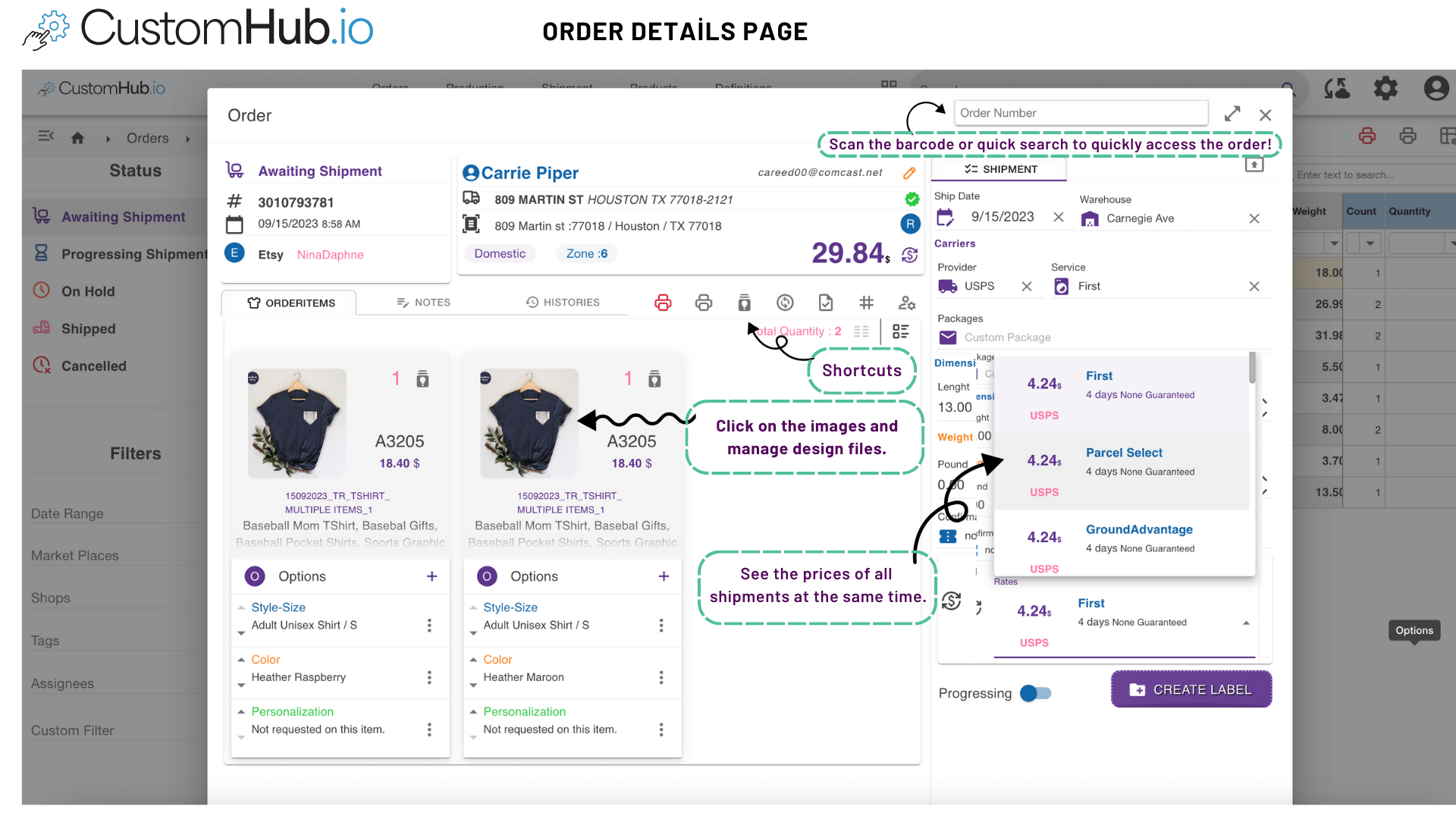
Efficient Management of Amazon Handmade Orders with CustomHub
In today’s fast-paced e-commerce environment, managing orders efficiently is crucial for success. When it comes to specialized platforms like Amazon Handmade, which caters to artisans and crafters, the importance of meticulous order management becomes even more evident.
Instant Access to Order Details: One of the standout features of CustomHub is its seamless integration with Amazon Handmade. With just a few clicks, users can instantly view the details of any order placed on Amazon Handmade. No more juggling between platforms or manual data retrieval. Everything you need is available right here on CustomHub.
Automatic Detail Filling: Manual entry is tedious and prone to errors. Recognizing this, CustomHub automatically fills in the details of any Amazon Handmade order. Whether it’s customer information, product specifications, or shipping details, every piece of data is accurately auto-filled. This not only speeds up the process but also ensures that mistakes, which can be costly in terms of time and resources, are minimized.
Time-saving & Error Prevention: Time is of the essence in e-commerce, and CustomHub recognizes this. By providing instant access to order details and automating data entry, CustomHub effectively shaves off significant time from the order management process. Furthermore, by eliminating manual data input, the platform drastically reduces the risk of errors, ensuring that your business operations run smoothly.
In conclusion, if you’re an artisan or crafter selling on Amazon Handmade, integrating with CustomHub is a game-changer. It simplifies the complexities of order management, saving you time and ensuring that your business is always on the right track.
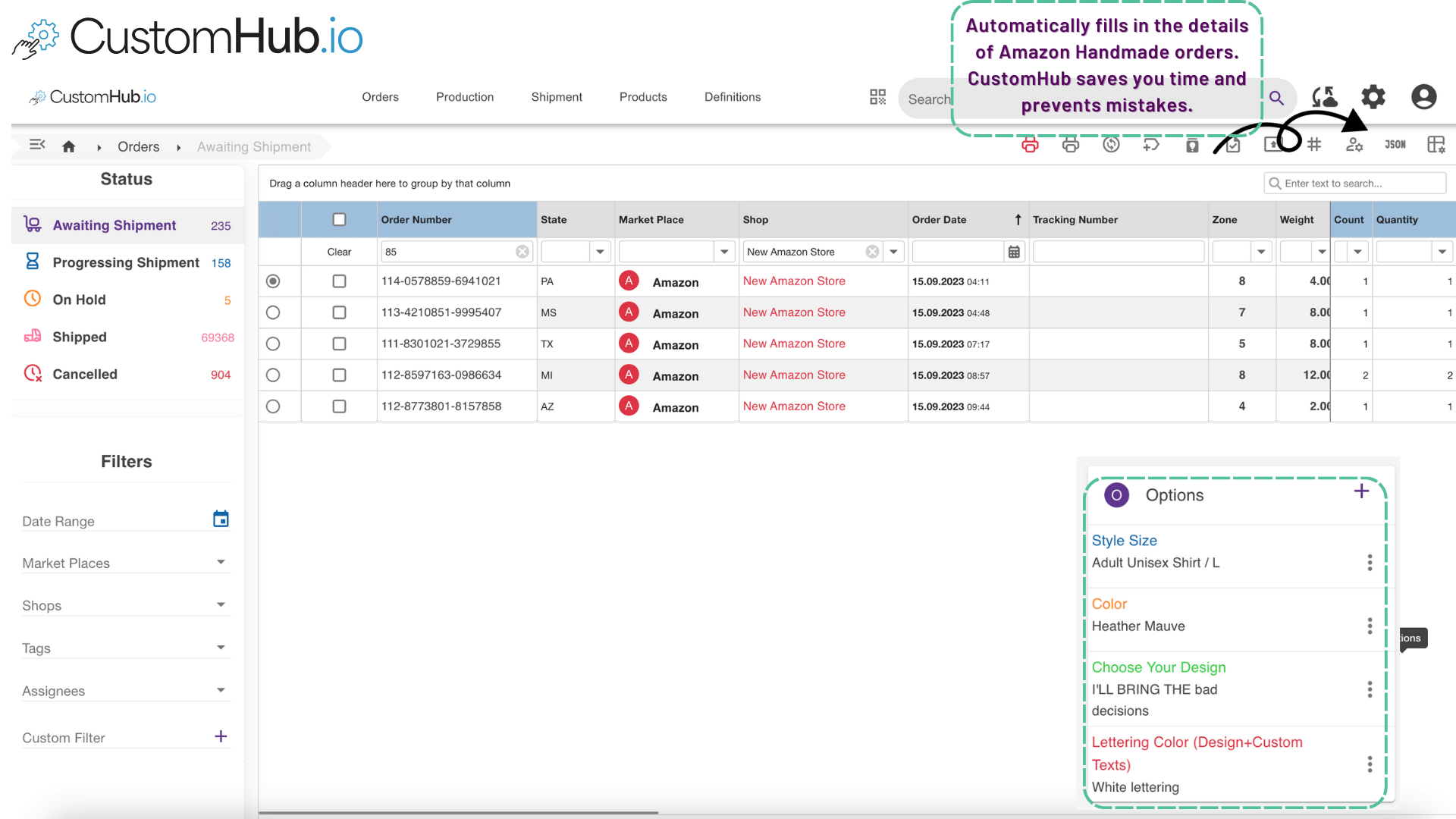
Maximizing Efficiency with CustomHub’s Form Sequence and Design Customization
In the intricate world of e-commerce and production, meticulous organization is vital. Forms play a critical role in ensuring a streamlined process, from product design to shipping. CustomHub, with its intuitive features, is revolutionizing how businesses approach and manage these forms.
Form Sequence for Streamlined Operations:
Versatile Packing Slip Design:
In conclusion, CustomHub stands out not just as a tool for form management, but as a comprehensive solution designed to address the nuanced challenges businesses face. By providing a consistent form sequence and the freedom to customize each form, CustomHub empowers businesses to operate at their best, ensuring smooth workflows and happy customers.
Optimizing Order Management with CustomHub’s Batch and Scan-to-Ship Features
In the dynamic landscape of e-commerce, efficiently processing orders is paramount. CustomHub, with its innovative features, ensures businesses can handle orders with precision, speed, and convenience. Two standout features that set CustomHub apart are its Batch processing and Scan-to-Ship capabilities.
Batches: Seamless Order Grouping and Tracking:
Tracking the progress of an order is equally crucial, both for internal management and customer communication. Through CustomHub, the stage of any given order is transparent. This clarity is invaluable for Customer Service teams, enabling them to provide accurate, real-time answers to customers, enhancing trust and satisfaction.
Scan to SHIP: A Revolution in Order Shipping:
The speed of this feature is truly remarkable. With fast scan capabilities, businesses can scan and dispatch up to 60 items per minute. This speed ensures that even during peak order times, your shipping process remains fluid, efficient, and error-free.
In conclusion, CustomHub’s emphasis on efficient order management is evident in its Batch and Scan-to-Ship features. These tools are not just conveniences; they are game-changers, redefining how businesses approach order processing and shipping. With such tools at their disposal, businesses are poised to deliver exceptional service consistently.
Streamlining Graphic Tasks with CustomHub’s Automatic Print File Creation
Automatic Print File Creation: A Solution to Manual Graphic Tasks:
Design Adaptability & Customization:
For those specializing in pocket-sized designs or looking for more specific design placements, the Width 2 setting comes in handy, ensuring optimal positioning and print quality.
Additional Features for Precision:
-
Automatic Design Adjustment: CustomHub’s system is intuitive. Once parameters are set, the system automatically adjusts designs to fit specified requirements, taking the guesswork out of the equation.
-
Order Preference: The sequence matters, especially when processing multiple designs or orders. Users can specify the order in which designs should be processed, ensuring a systematic and organized workflow.
-
Canvas Height Configuration: A unique feature, allowing users to define the canvas height in the settings. This ensures designs are printed with the desired dimensions, leading to consistency across products.
In conclusion, CustomHub’s Automatic Print File Creation feature exemplifies the platform’s commitment to enhancing efficiency and precision in e-commerce design tasks. With such robust tools, businesses are equipped to produce high-quality products, reduce errors, and optimize their operations.
Efficient Management of Graphic Files with CustomHub’s Advanced Features
Manage Graphic Files Seamlessly:
Proof Tab – Ensuring Customer Satisfaction:
Designs Tab – Optimized for DTF Printing:
Personalization with the Design Upload Feature:
Base Design Upload Screen – Product Code Specific Designs:
Furthermore, businesses can fine-tune their designs based on the T-shirt color, ensuring that graphics always complement the product, leading to a visually appealing final product.
In conclusion, CustomHub’s features around graphic file management underscore its commitment to user convenience and precision. With such tools at their disposal, businesses can navigate the complexities of design management with ease, ensuring consistently high-quality outcomes.
Mastering Efficiency in Order Management with CustomHub’s Advanced Matching Feature
Accelerate Tasks with Barcode Scanning:
- Take notes: This ensures that any specific requirements, observations, or instructions related to the order are documented right at the order interface, reducing the chances of oversight or miscommunication.
- Identify Issues: By flagging issues directly on the scanned order, it becomes straightforward to track and address any discrepancies or problems. This proactive approach ensures timely resolution and helps maintain high customer satisfaction levels.
- Enlarge Order Images: A clearer view can make all the difference. With the Matching feature, users can see the pictures of the order in a larger size. This is particularly beneficial when assessing design intricacies or quality.
Projecting Designs for Clarity:
In conclusion, CustomHub’s Matching feature is not just a testament to the platform’s commitment to efficiency but also a demonstration of how technology can simplify and enhance traditional processes. By incorporating barcode scanning with additional functionalities like design projection, businesses are poised to navigate the complexities of order management with increased accuracy and speed.
Optimizing E-Commerce Shipments with CustomHub’s Shipment Presets
Harnessing the Power of Shipment Presets:
Benefits of Applying Presets:
- Time-Efficiency: Instead of manually selecting Provider-Carrier combinations and package choices for every individual order, users can simply apply a preset. This significantly reduces the time spent on repetitive tasks, especially beneficial for businesses with large order volumes.
- Reduced Errors: Manually configuring shipment options for each order increases the chance of mistakes. By using presets, businesses can ensure consistency and accuracy in their shipping process.
- Flexibility: Even with presets, CustomHub ensures flexibility. Businesses can define multiple presets based on their needs and choose the most appropriate one for each order. Whether it’s a standard domestic shipment or a specialized international package, presets can cater to all.
- Enhanced Customer Experience: Faster order processing inevitably leads to quicker shipping, which in turn results in a better customer experience. By ensuring orders are shipped correctly and promptly, businesses can elevate their reputation and customer satisfaction.
In conclusion, CustomHub’s Shipment Presets feature is a testament to the platform’s commitment to simplifying e-commerce operations. It’s not just about saving time; it’s about enhancing accuracy, ensuring flexibility, and ultimately delivering a superior customer experience. With tools like these, e-commerce businesses are better equipped to navigate the challenges of the industry and succeed in a competitive market.
Optimizing E-Commerce Shipments with CustomHub’s Shipment Presets
Harnessing the Power of Shipment Presets:
Benefits of Applying Presets:
- Define Roles: Whether it’s a customer service representative, a shipping manager, or a product listing executive, businesses can define any role they require.
- Manage Authorizations: Not all roles should have access to all aspects of the platform. For instance, a product lister might not need access to shipping details. With CustomHub, businesses can fine-tune what each role can see and do, ensuring data security and minimizing potential errors.
- Flexibility in Role Assignments: As businesses evolve, roles might need to change or be redefined. CustomHub’s system is agile, allowing for modifications as and when required.
In conclusion, CustomHub’s “Accounts and Roles” feature emphasizes the importance of structured team management in the e-commerce space. By giving businesses the tools to clearly define who does what and ensuring that everyone has the right access and responsibilities, CustomHub reinforces its commitment to helping businesses operate seamlessly and efficiently.
Maximizing Shipping Efficiency with CustomHub’s Bulk Purchased Shipments
Overview of Bulk Purchased Shipments:
Delving into the ‘Edit Label’ Functionality:
- Retrospective Bulk Label Viewing: Sometimes, it’s essential to look back and verify. CustomHub’s platform enables users to view all labels from past bulk shipments with ease. This is particularly beneficial for audit purposes or when cross-referencing with other operational data.
- Repetitive Printing: Mistakes happen. Maybe a label got damaged during packaging, or perhaps an unexpected re-shipment is required. Whatever the case, with the ‘Edit Label’ functionality, businesses can easily reprint any label from a bulk shipment. This ensures continuity in the shipping process and minimizes potential disruptions.
In conclusion, the ability to manage shipments in bulk, coupled with the flexibility offered by the ‘Edit Label’ feature, showcases CustomHub’s commitment to making e-commerce operations smoother and more efficient. As businesses scale and order volumes grow, tools like these become indispensable in ensuring that shipping remains a seamless aspect of the business lifecycle.
Optimizing Production with CustomHub’s Print Pick List Feature
The Power of the Print Pick List:
- Consolidated Product Overview: Instead of wading through individual order details, businesses can now get a birds-eye view of all products that need to be prepared and shipped. This holistic approach ensures that no item gets overlooked, leading to more accurate and timely order fulfillment.
- Speeding Up Production: Time is of the essence in the e-commerce sector. By leveraging the Print Pick List, businesses can identify product trends, allocate resources more effectively, and streamline the packing process. This can significantly reduce the time it takes to get a product from the warehouse shelf to the shipping box, leading to faster deliveries and happier customers.
- Minimizing Errors: With a comprehensive list at their disposal, warehouse staff can cross-check products, ensuring that the right items go into the right packages. This reduces the likelihood of mis-shipments, returns, and the subsequent operational costs.
In conclusion, CustomHub’s Print Pick List feature stands as a testament to the platform’s commitment to enhancing e-commerce efficiency. By providing businesses with a consolidated view of their product orders, it ensures that operations run smoothly, orders are fulfilled accurately, and customers receive their products on time.
Enhancing Dealer Management with CustomHub’s Comprehensive Tools
1. Dealer Shop List: Streamlining Dealer Oversight
The first step to efficient dealer management is to know who your dealers are and where they’re located. The “Dealer Shop List” tool allows businesses to:
- Define Dealers: Easily add new dealers to the platform, ensuring that every partner is accounted for.
- Track Dealers and Stores: Get a comprehensive overview of each dealer’s status, location, and performance metrics, enabling businesses to nurture and grow relationships with their most valuable partners.
2. Dealer Shops: Detailed Insight into Each Dealer
Beyond the general overview, it’s essential to dive deeper into the specifics of each dealer relationship. The “Dealer Shops” feature offers a more granular perspective:
- Define Individual Dealers: Emphasize on the specifics – from contact details to operational metrics, ensuring that each dealer’s unique characteristics and needs are recognized and addressed.
- Track Performance: By continuously monitoring each dealer’s progress and performance, businesses can identify growth opportunities or areas that require support.
3. Dealer Transactions: Keeping Finances in Check
Transparency in financial dealings is the cornerstone of any successful business relationship. CustomHub’s “Dealer Transactions” tool ensures this transparency by offering:
- Comprehensive Financial Overview: View all payments and expenses associated with each dealer, ensuring that there’s clarity on every financial transaction.
- Insightful Metrics: Beyond just numbers, understanding the context of each transaction helps in forecasting, budgeting, and managing cash flows effectively.
In summary, CustomHub’s suite of dealer management tools provides businesses with a holistic approach to nurturing and optimizing their dealer relationships. From the identification of dealers to tracking their financial transactions, CustomHub ensures that businesses remain in control, making informed decisions that drive growth and mutual success.