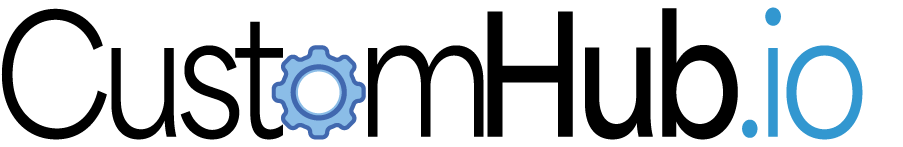Help Videos
Shipment Integrators
In this video, we walk you through the steps to set up your shipping integrator within the CustomHub platform. By integrating with services like EasyPost, you can manage your orders quickly and efficiently while benefiting from special pricing agreements. Our video will guide you on how to initiate the integration process, obtain and input API keys into the system, and set your integrator as the default.
Store Connections
In this video, we walk you through the steps to create store connections within the CustomHub platform. Store connections are essential for ensuring that your orders are accurately imported into the system. Whether you’re working with platforms like ShipStation or Etsy, this video will guide you on how to link your stores quickly and easily.
Orders Menu
In this video, we take a step-by-step look at the important tabs under the Orders section in the CustomHub platform. Each of these tabs contains critical information that will guide you through your order management process. By watching this video, you’ll learn how to manage your orders more effectively and efficiently.
Scan to Ship
In this video, we’ll guide you through how to use the “Scan to Ship” feature in the CustomHub platform. This tool helps ensure your orders are correctly marked as “Shipped” and minimizes errors that can occur during manual processing.
By clicking the button in the top left corner of the screen, you can easily scan your orders using tracking numbers or order numbers, and have them accurately recorded in the system. This feature also allows you to use a barcode scanner for seamless operation, making your workflow more efficient and error-free.
DropShip Customer Registration Link
In this video, we walk you through the step-by-step process of manually creating DropShip customers in the CustomHub platform. Learn how to access the DropShip Customers section through the General Definitions menu and how to add and manage your resellers. We also cover important steps like assigning price lists and setting credit limits. Use this guide to integrate your DropShip customers into the system quickly and accurately.
Create Manual Dropship Customer
In this video, we walk you through the process of manually creating DropShip customers within the CustomHub platform. Learn how to access the DropShip Customers section through the General Definitions menu, and discover how to add and manage your retailers. We also cover important steps such as assigning price lists and setting credit limits. Use this guide to ensure your DropShip customers are integrated into the system quickly and accurately.
Register
In this video, we walk you through the simple steps to create your CustomHub account. From filling out your registration details to activating your account, you’ll be set up and ready to start using CustomHub in no time.
Sign up today and streamline your business operations with CustomHub!
Price List
This video tutorial walks you through the process of creating and customizing Price Lists in CustomHub. Learn how to set up and manage different pricing strategies for your products, ensuring accurate and efficient pricing for all your orders.
Optimize your pricing with CustomHub’s flexible Price List feature!
Master Options
In this tutorial, learn how to define and manage Master Options in CustomHub. We’ll guide you through creating variations like size, color, and more to help you customize your product listings efficiently.
Enhance your product management with CustomHub’s powerful Master Options feature!
Packing Slip
In this video, we provide a step-by-step guide on how to use the “Packing Slip” feature in CustomHub. The Packing Slip is an essential tool that ensures products are correctly prepared and checked for shipment at the end of the production process. This video will teach you how to create packing slips for both single and multiple orders, set sorting options, and print the reports.
Pick List
In this video, we take you step-by-step through the process of creating and managing a pick list in the CustomHub platform. A pick list ensures that products are gathered in the correct order during production, making the workflow more efficient. You’ll learn how to create a pick list, select orders, and print reports effectively.
Roles
In this video, we take a detailed look at how to create and manage user roles within the CustomHub platform. By assigning specific permissions to your users, you can exercise more effective control over the system. Follow our step-by-step guide to learn how to define roles, edit them, and assign them to users.
Production Menu
In this video, we provide a comprehensive overview of the Production Menu in CustomHub. This tutorial will walk you through each section, including the Production Queue, Batches, Issues, Order Review, End of Day, DropShip Orders, and Orders Sent for Approval. Learn how to efficiently manage your production processes and streamline your operations with CustomHub.